|
|
|
Renumber - Word macro for renumbering examples |
SynopsisRenumber is a macro for Microsoft Word which renumbers examples and their references in linguistic papers.Renumber processes documents input in an ordinary manner. There is no need to specially mark up example numbers. This document sample_e.doc, for instance, may be converted into this result result_e.doc. It does not take a second to process a journal article of average length. The process of renumbering can be repeated as many times as needed. The latest version is Renumber . ()
How to Give it a TryFirst, try renumbering with sample_e.doc above. Save sample_e.doc onto the hard disk etc. and open it with Word, and follow the following procedure. (Some key assignments are different in Mac.)1 Register the macro When you use Renumber for the first time, you need to register it with Word as follows. 1) Press [Alt]+[F11] and start the Visual Basic Editor. 2) Right click on [Normal] in the upper left pane of the editor, and select [Insert] > [Module]. A pane for editing macros will open in the right side. (If [Normal] is hidden, press [Ctrl]+[R] and it will appear.) 3) Copy the content of Renumber and paste it into the pane. 4) Save the change by pressing [Ctrl]+[S] 5) Close the Visual Basic Editor by clicking the [X] button in the upper right corner of the editor. 2 Run the macro - Renumbering examples Press [Alt]+[F8] at the Word window of sample_e.doc, and a list of registered macros will appear. Select Renumber and run it. Usage InstructionsEach example number must be an integer, within the range 1 to 999, directly preceded by "(". Example numbers must be input manually, instead of by way of the automatic numbering function.
Runumber allows duplication of example numbers, since it is a common practice to list the same example twice, or to list related examples using the same number at different places, where the number is suffixed with as a, b, c, etc. or one or more primes. When you add new examples afterwards, you are advised to use sufficiently large numbers such as (1xx) or (9xx), where 'xx' denotes two digits, in order to prevent unintended duplication of example numbers. Renumbering references in footnotes and endnotesRunumber can renumber references, in footnotes and endnotes, to examples in the main text. To enable this functionality, rewrite "fn = False" (for footnotes) or "en = False" (for endnotes) at the beginning of the macro as "... = True".Note that when this functionality is enabled, you may not use, in footnotes or endnotes, example numbers which are independent of those in the main text, unless some different format (including one where "(" and the number is separated by a tiny space) is employed for independent numbers in footnotes or endnotes. For a More Convenient Use: Create a Button on the Menubar or ToolbarYou can create a button for Renumber on the menubar or toolbar so that you do not need to open the macro menu with [Alt]+[F8] each time you run Renumber.(Word 2003) This section has not been written yet. Make a web search to find the way to create a button on the menubar or toolbar with Word 2003.  (Word 2007/2010/2013) Right-click on the Quick Access Toolbar and choose Customize Quick Access Toolbar. Select Macros from the pull-down menu labeled Choose commands from. Click on the macro name which contains Renumber, and click the [Add] button. Here you can optionally click the [Modify] button to apply an icon of your choice to this button. Finally, click [OK].  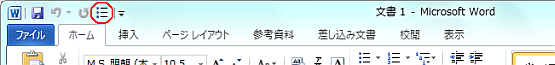 Related Software Which May Be of InterestSort BibliographyAutomatically sorts a bibliography by author or year of publication. See here for details. New! Revision History1.00 Japanese version created (7 March 2009)1.10 English version made available (10 March 2009) 1.20 Faster processing (24 September 2010) 1.30 Added functionality to renumber references in footnotes and endnotes (30 September 2010) 1.31 The previous versions had a problem when run while tracking changes with Word 2007. (2 June 2012) 1.32 Now examples may be indented with tabs instead of (or together with) spaces. (25 July 2012) 1.33 Now works properly regardless of the regional settings of Windows. (22 August 2012)
Return to the top of the author's Website [Japanese] Tadaharu Tanomura, Osaka, Japan. |